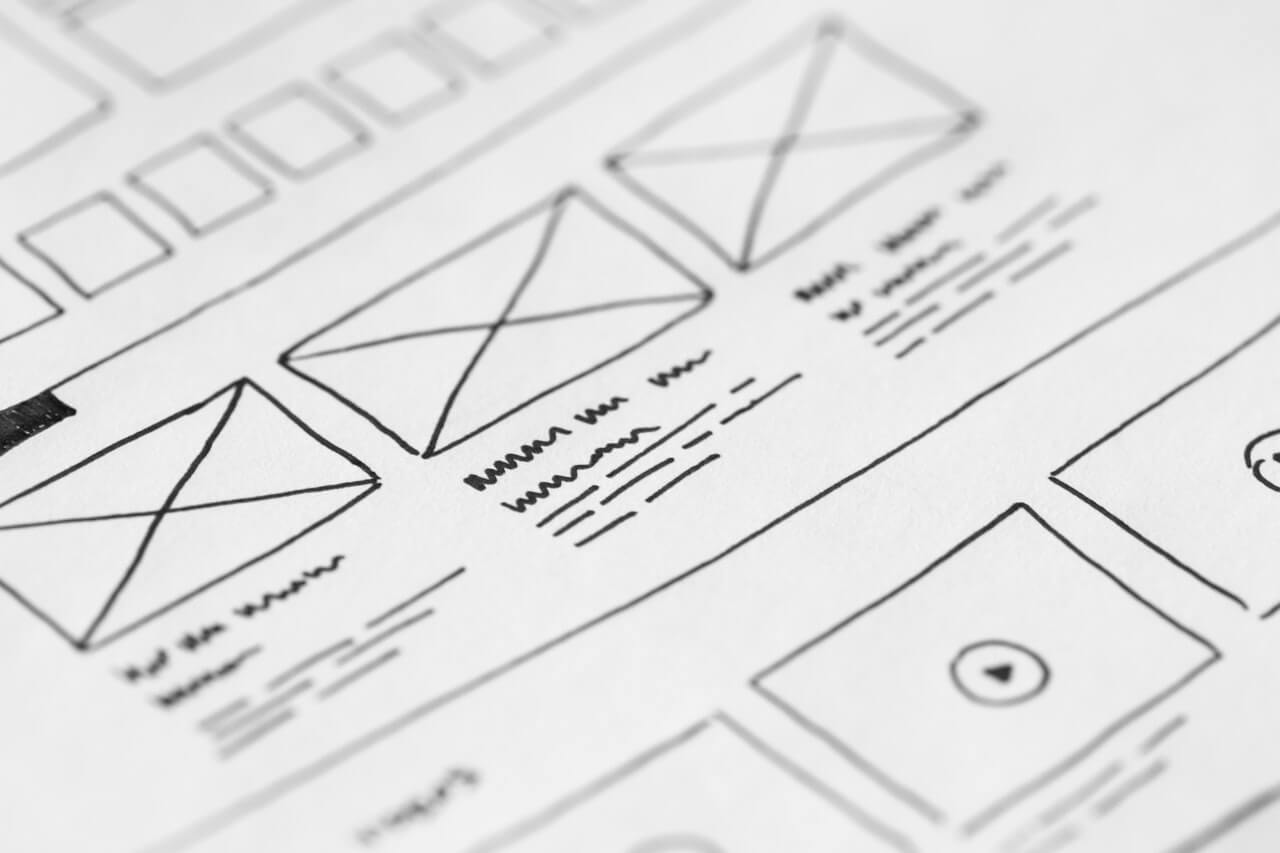You’re a business with an application idea that you want to make a reality. To turn your idea into a reality, you first need to sell the concept to identified stakeholders. These stakeholders could be investors, business partners, or colleagues, a company you want to work with, or even your employees who will need to do the work for you.
Besides the functionality that will go into your solution, you will need to consider the look and feel. This is the user experience you want to achieve as your users navigate the solution and its functions.
Depending on your budget, one of the first decisions you will need to make relates to if you plan to develop a prototype of your application or an MVP.
Wireframes
To get to the stage of building a prototype or MVP, you need some blueprint that represents the layout and flow of what you’re building. This process is where wireframes come into play. Wireframes are representations of the screens and layout that define the user experience and how they navigate the solution. To put it simply, the wireframe of your product is like a blueprint to a house.
There are many tools out there that make wireframing a lot easier. They contain kits that provide the most prominent elements that go into building software solutions such as form fields, buttons, navigation items, search boxes, tables, result sets, social icons, and many more. As a result, when using one of these tools, you’ll simply have to drag and drop the elements for your page and arrange them in the way you would like your product to flow.
Often, a designer will also be the one creating the wireframe, since it provides the shell for what the final design will be for the UI. However, suppose you have a creative mindset and understand the basics of UI/UX, as a product owner. In that case, you can also lay out the flow and get valuable feedback from your design and technical team on what works and what doesn’t from a UI/UX and functional standpoint. This flow is a result of your application’s requirements and what you are planning to build. It is vital that as you lay this foundation of your solution down, you get feedback from potential users or customers that fall in line with your target user.
For reference, the product owner is someone who develops the user stories that we discussed earlier. This person understands the objectives and goals of the solution being built. Which, helps streamline and prioritize the team’s workload while maintaining the quality of what is being built.
Prototyping
A prototype is a sample or model of a product. Usually, prototypes work to prove a business concept or test a process. Prototyping can be combined with wireframes in some occasions even though there are some additional risks. It is considered less of a risk when compared to an MVP or full solution. In software development, we may also look at prototypes as mock-ups that show how an application intends to look, feel and flow. An MVP can derive from a prototype.
The key to the prototype is making it function to the most realistic experience with the most minimal effort. To the users of the prototype, the solution looks functional, but for the most part, everything is happening with smoke and mirrors. It’s like the car in the Flintstones. It has wheels and looks like it is a car moving, but the feet are its engine.
Prototypes allow your customer to provide feedback not only on the flow and experience of your solution but also on data to determine which of the features in your solution do you need to build. In the case of the vacation ownership management platform, if you prototype the list of features and 80% of the usage is on booking, processes, and procedures, then you have data that informs your decisions on the essential features.
Prototyping Pros
While the step of prototyping is skipped in certain circumstances, there are times when it is needed. For example, if you have an idea but you are not entirely sure how it should flow or function. A prototype can help you test this concept and process. It helps in solidifying the design of your product as well as the intended user experience. It’s also cost-effective for your budget, especially if you still need to verify that there is a market for your product and get stakeholders and consumer buy-in. That way, you are not spending too much on a concept right out of the door that will not do well.
Prototyping Cons
At the prototype phase, you are beginning to utilize resources for design and development; albeit at a minimum. Depending on your solution’s demand, a prototype may not be needed. A prototype phase may delay your time to market. As well as, the budget spent on a prototype can reduce the budget to deliver an MVP. That is why the prototype must use components that can be added upon and re-used.
Sometimes, having a prototype first may confuse customers since the full picture of requirements and objectives may not be adequately explored or analyzed. Customers may get features that were prototyped but later thought to be a nice-to-have in the full version. Therefore, you’ve exposed a feature they don’t get in the finished product.
What is a Minimum Viable Product (MVP)?
A minimum viable product or MVP is a product you build with the minimum needed amount of features for customer use and buy-in. It provides only the amount of features that are needed to capture what the product is meant to do. Building a minimum viable product allows you to release a working version of your product that customers can use and interact with to provide valuable reviews on what they like, don’t like, or would do differently with your product.
Pros of an MVP
An MVP will allow you to get valuable feedback on how users interact with your product and if they would be interested in buying it when a full version comes out. This feedback can be used to enhance your product to be more successful when released to the market. This will save you time and money by knowing in advance if your product has the potential to be successful.
Cons of MVP
Many times, the term can be used loosely without fully understanding it. Teams may fail to grasp the purpose of the MVP, which is to learn and get feedback from customers. This allows for crucial input on if the product has the potential to be successful. If the team doesn’t make needed improvements based on what has learnt from customer feedback, this will negate any usefulness in building the MVP. In addition, the MVP may not have the quality that is needed. Thus, it will hinder valuable insight on if customers will want to use the product or not. No one will be interested in using a poor quality product regardless of what it’s meant to do.
Choosing to skip a phase or go through all phases of design and development depends on many variables. Contact us today to discuss your project requirements and leverage the best UI/UX plan for your success!
Read Part 2: 7 UI/UX Tools for Wireframe Mockups and Prototyping
To Learn More Visit These External Links:
- Minimum Viable Product
- The Advantages & Disadvantages of Prototyping
- What Is A Prototype? – Examples, Types, & Qualities