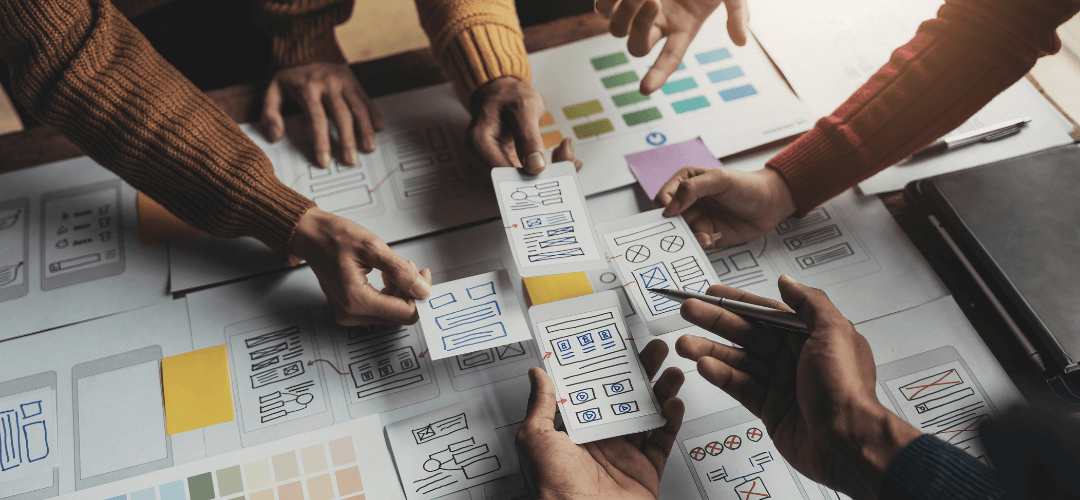Designing software that users love is not a mere aspiration but an essential goal for any product or application. User satisfaction, ease of use, and an intuitive interface are crucial factors that can make or break your software’s success. In this guide, we will explore the principles of user experience (UX) and user interface (UI) design, providing actionable tips, design tools, and real-world examples to help you create intuitive and visually appealing software interfaces. Following these best practices during the design phase can minimize user dissatisfaction and reduce high bounce rates.
Understanding the Foundations: UX and UI
Before delving into best practices, let’s clarify the distinction between UX and UI design:
- User Experience (UX): UX design focuses on the user journey and how users interact with your software. It includes understanding user needs, conducting usability testing, and ensuring the software effectively fulfills its intended purpose.
- User Interface (UI): UI design deals with your software’s visual and interactive elements. It encompasses the layout, typography, color schemes, buttons, and other visual elements that users interact with directly.
UX and UI design create a seamless and enjoyable user experience. Now, let’s explore best practices for each aspect.
User Experience (UX) Design Best Practices
User-Centered Design
User-centered design (UCD) is the foundation of a successful software interface. Start by understanding your target audience’s needs, preferences, and pain points. Conduct extensive user research, including interviews, surveys, and usability testing, to gather valuable insights. Utilize personas to create a clear representation of your users and their goals. Continuously involve users throughout the design process to ensure the software caters to their specific requirements.
Information Architecture
Information architecture (IA) organizes content and features logically and intuitively. Begin by conducting a content audit to understand the existing content and its relevance. Create a sitemap and wireframes to plan the structure and layout. Use clear navigation paths and intuitive menu structures to help users find what they need effortlessly. Keep it simple and follow a consistent taxonomy, allowing users to understand and navigate the software quickly.
Streamlined Workflows
Efficiency is critical to a satisfying user experience. Simplify complex processes and minimize the number of steps required to accomplish tasks. Employ user flow diagrams to visualize the ideal user journey and identify potential bottlenecks. Ensure that the workflow is intuitive and follows a logical sequence, reducing cognitive load on the users. Consider incorporating user feedback to refine and optimize workflows for maximum efficiency.
Mobile Responsiveness
Designing for mobile devices from the outset is essential in today’s mobile-driven world. Ensure your software is responsive and adapts seamlessly to various screen sizes and orientations. Utilize a mobile-first approach, focusing on the mobile experience before scaling up to larger screens. Optimize touch interactions and prioritize the most critical features for mobile users to deliver an exceptional mobile experience.
Consistency
Consistency is a fundamental principle in UX design. Maintain consistency in design elements like buttons, icons, fonts, and color schemes throughout your software. Create a design system or style guide to ensure a unified and coherent user interface. Consistency enhances familiarity and user confidence, making it easier for users to navigate and interact with the software intuitively.
Feedback and Error Handling
Effective feedback and error-handling mechanisms are essential components of a user-centric design. Provide meaningful feedback for user actions, such as successful form submissions or completed actions. Equally important is clear error messaging that guides users on rectifying mistakes. Users should always know the status of their actions and be informed of errors promptly and constructively.
Accessibility
Creating an inclusive user experience is a critical aspect of UX design. Ensure your software is accessible to users with disabilities by following accessibility guidelines such as WCAG (Web Content Accessibility Guidelines). Incorporate features like screen reader compatibility, keyboard navigation, and alternative text for images to guarantee that all users can interact with your software effectively.
User Interface (UI) Design Best Practices
Visual Hierarchy
Establish a clear visual hierarchy using size, color, contrast, and typography to guide users’ attention to essential elements and actions. The most critical actions or information should stand out prominently, ensuring that users can quickly grasp the key aspects of the interface.
Whitespace
Whitespace, also known as negative space, is a powerful tool to improve readability and create a sense of spaciousness in your design. Embrace whitespace to declutter the interface and guide users’ focus. Avoid overcrowded layouts, as they can overwhelm users and hinder comprehension.
Typography
Typography plays a crucial role in UI design. Choose legible fonts and establish a typography hierarchy for headings, subheadings, and body text. Consistency in typography enhances readability and provides a cohesive look and feel across the software.
Color Scheme
Select a harmonious color scheme that aligns with your brand identity and evokes the desired emotions. Consider color psychology in your design choices to resonate with your target audience. Use colors strategically to convey information and create visual interest without overwhelming the user.
Buttons and Calls to Action
Buttons are the primary elements that drive user interactions. Ensure they are distinct, easily clickable, and follow a consistent style. Use action-oriented language for labels, such as “Sign Up” or “Get Started,” to prompt users to take desired actions.
With the multitude of devices available, it’s crucial to ensure your UI elements adapt gracefully to different screen sizes and resolutions. Test your design on various devices and conduct thorough usability testing to guarantee a seamless user experience across all platforms.
Prototype and Test
Create interactive prototypes to provide a tangible experience of your design. Conduct usability testing sessions to gather direct feedback from users and validate your design choices. Use this feedback to iterate and refine your UI design iteratively, ultimately leading to a polished and user-friendly interface.
By focusing on these detailed UX and UI design best practices, you can craft software that meets users’ needs and expectations and exceeds them, resulting in higher user satisfaction and increased engagement.
Real-World Examples
Let’s take a look at a few examples of software interfaces that excel in UX/UI design:
- Google Workspace: Google’s suite of productivity tools offers a simple and intuitive interface with consistent branding and a focus on collaboration.
- Airbnb: The Airbnb app provides a user-friendly experience with clear navigation, high-quality visuals, and well-structured information architecture.
- Slack: Slack’s interface is known for its simplicity and effective use of color to distinguish different channels and messages.
- Adobe Creative Cloud: Adobe’s software offers powerful functionality wrapped in a visually pleasing UI with customizable workspaces and intuitive toolbars.
Conclusion
In conclusion, creating user-centric software involves a combination of thoughtful UX and visually appealing UI design. By following the best practices outlined in this guide and studying successful examples, you can design software that users love. Remember that design is an ongoing process, and regular user feedback and testing are essential to continuously improve the user experience. Prioritizing user satisfaction during the design phase will reduce bounce rates and contribute to your software’s long-term success.