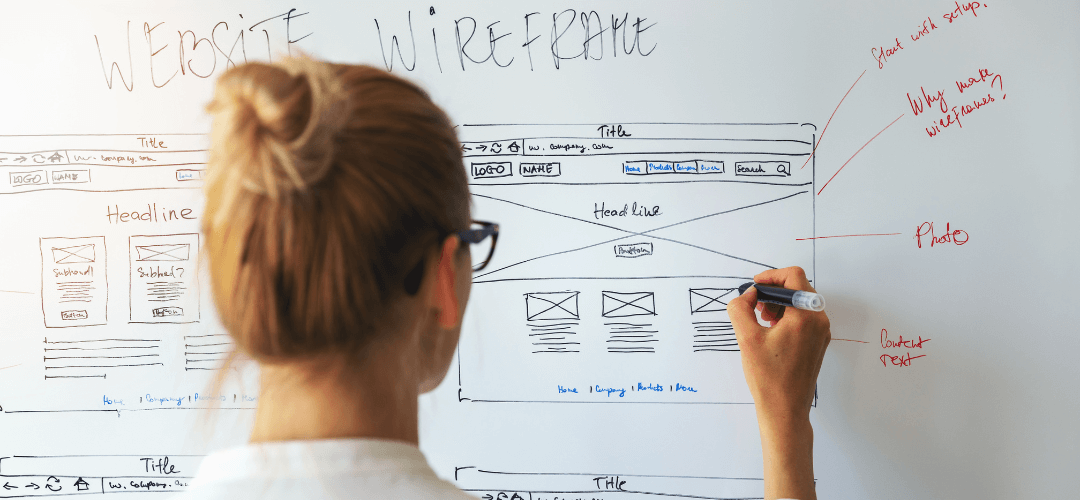Wireframing and Prototyping: Meticulous planning in the early stages of software and application design can be the linchpin that holds a project together. Furthermore, it can save countless hours and resources and prevent expensive mid-course corrections. Two crucial components of this early-stage planning are wireframing and prototyping. For example, by building the proper blueprints, you’re designing for success and ensuring smoother transitions as the project progresses.
Why are Wireframing and Prototyping Important?
Imagine building a house without a blueprint. Even with a vague idea of the finished product, the lack of detailed planning can lead to major structural issues. Similarly, wireframing and prototyping serve as foundational blueprints for any software or application project.- Clarity and Vision: They visually represent the user interface, emphasizing the significance of wireframing and prototyping in guiding stakeholders.
- Collaboration and Feedback: Teams can collaborate more efficiently, as these tools provide a tangible medium to gather feedback and iterate.
- Efficiency and Cost-Savings: Addressing potential issues in the wireframe and prototype stages can reduce the chances of making costly design revisions during the development phase.
- User Experience: Prototyping allows user testing in the early stages, ensuring the final product is user-friendly and meets the target audience’s needs.
Building Your Blueprint with Wireframing and Prototyping: A Step-by-Step Guide
1. Define Your Goals
Defining clear and precise goals before embarking on any design journey is imperative. Additionally, it acts as the compass that guides the project, ensuring that every decision aligns with the primary objectives.What problem does your software or application solve?
Every successful software or application begins with identifying a particular problem or gap in the market. Hence, this problem is the very reason for the application’s existence.- Significance: By pinpointing the problem, you create a focal point around which the entire project revolves. Therefore, that helps streamline the application’s features and functionalities, avoiding unnecessary bloat and distractions.
- Example: Consider the app “Dropbox.” It aimed to solve the difficulty of sharing and storing files across different devices and with various users. Furthermore, by focusing on this problem, Dropbox developed a simple yet effective solution.
Who is the target audience?
No application can cater to everyone. Therefore, understanding your audience is the key to creating a tailored user experience that meets specific needs and expectations.- Significance: By defining your target audience, you can make informed decisions about the application’s design, functionality, and user interface. Also, that ensures that the app is intuitive and appealing to its intended users.
- Example: At its inception, Instagram targeted photographers and those passionate about visuals. Thus, it’s no wonder its design and functionalities center around images and aesthetics.
What is the primary action you want users to take?
A primary action or outcome is desired at the heart of every software or application. For instance, whether purchasing, sharing content, signing up, or any other action, this primary activity drives user interaction and design flow.- Significance: Defining this action gives clarity to the design elements. For example, the call-to-action buttons, the user journey, and the user interface elements are optimized to encourage and facilitate this action.
- Example: For Airbnb, the primary user action is to book accommodations. Hence, the platform’s design, search functionality, and user journey make booking seamless.
2. Sketch Your Ideas
Sketching is the precursor to the more structured phases of wireframing and prototyping. Additionally, it’s akin to the first draft of a story or the primary strokes of a painting.Why Start with Pencil and Paper?
- Tactile Experience: The act of using a pencil on paper is organic. Moreover, it allows for a free flow of ideas without the constraints of technology or digital tools.
- Quick Iterations: Hand-drawn sketches can be easily modified, erased, or redrawn. This flexibility makes it easier to experiment with different designs and layouts in quick succession.
- Immediate Visualization bridges the gap between a vague idea in your mind and a tangible representation. For instance, seeing a picture on paper can offer new perspectives insights, or even highlight potential issues.
- Low Commitment & Cost: Sketching doesn’t require expensive software or training, unlike digital tools. Therefore, it’s an accessible way for anyone to start the design process.
How to Approach Sketching:
- Stay Broad: At this stage, it’s not about details but the bigger picture. Focus on the general layout rather than intricate elements.
- Use Simple Shapes: Rectangles can represent images, dashed lines for text, and circles for icons or buttons. The idea is to represent elements without getting bogged down by specifics.
- Annotate: Write short notes next to your sketches. These can be reminders about functionality, the purpose of certain elements, or even questions you want to address later.
- Consider User Flow: Sketch out the primary navigation paths. For example, how does a user move from one screen to the next? Simple arrows or flowcharts represent that.
- Iterate: Be bold and draw and redraw. The beauty of sketching is its impermanence. Also, if something doesn’t feel right, sketch it again with a different layout or element placement.
- Gather Feedback: Even at this early stage, feedback can be invaluable. Showing your sketches to peers, stakeholders, or potential users can provide insights you might have yet to consider.
3. Develop a Wireframe
Wireframing, in digital design, is akin to architectural blueprints for buildings. Just as an architect wouldn’t start building without a detailed plan, a designer shouldn’t dive into the depths of detailed design without a wireframe.What is a Wireframe?
A wireframe is a visual guide that represents the structural framework of a website or application. In addition, it lays out the structure, hierarchy, and relationship between elements without getting distracted by graphics, color, or typography.Why Wireframe?
- Clarity & Focus: It ensures everyone understands the layout and functionality before moving on to more detailed design stages.
- Efficiency: Changes and iterations are much easier and faster at the wireframing stage than during development or high-fidelity design.
- Stakeholder Alignment: It provides a tangible medium to discuss ideas, ensuring all stakeholders are on the same page early on.
How to Develop a Wireframe:
- Choose Your Tool: Depending on your preference and project needs, pick a tool like Balsamiq for more hand-drawn feels, Figma for collaborative features, or Sketch for Mac-centric design.
- Layout and Structure: Outline your page’s or application’s structure. For instance, consider elements like headers, footers, sidebars, and primary content areas. Also, determine the hierarchy and the most logical arrangement for your content.
- Placement of Key Elements: Identify the core components—buttons, text blocks, images, and other UI elements. Place them on the wireframe, considering the overall user experience and journey. Think about the visual weight and importance of each component.
- Navigation and User Flow: This ensures users can seamlessly navigate your application or site. Map out the main navigation menus and link placements. Use arrows to indicate the flow from one page or section to another. Consider the most common tasks a user might want to accomplish and ensure the navigation supports this.
- Annotations: These are crucial. Add short notes to explain functionalities, interactions, or any specific considerations for certain elements. Therefore, that can provide context for anyone reviewing the wireframe.
- Feedback Loop: Once your wireframe is ready, share it with stakeholders, team members, or potential users. Gaining feedback at this stage can save countless hours in the later stages.
4. Move to Prototyping
While wireframes lay the structural foundation, prototyping breathes life into the design. Prototypes allow stakeholders, designers, and potential users to interact with a simulation of the final product, making abstract ideas tangible.What is Prototyping?
A prototype is a product mockup or demo showcasing its functionality, navigation, and interactions. Therefore, unlike static wireframes, prototypes simulate user interactions, providing a clearer understanding of the user experience.Why is Prototyping Essential?
- User Experience (UX) Testing: Prototypes are vital for usability testing. Observing how real users interact with the prototype can unveil issues or areas of improvement.
- Stakeholder Engagement: A functional prototype can be more impactful in presentations than static images or wireframes. It enables stakeholders to ‘feel’ the product, leading to more informed feedback.
- Refinement: Prototyping can pinpoint design inconsistencies, navigation bottlenecks, or unnecessary functionalities. Addressing these in the prototyping stage can prevent costly changes during development.
- Increased Collaboration: With a working model, teams across design, development, and marketing can collaborate more efficiently, ensuring everyone is aligned.
How to Approach Prototyping:
- Choose the Right Tool: Select an appropriate tool depending on the depth of interaction and fidelity required. Marvel is user-friendly and known for its simplicity in creating interactive prototypes without coding. InVision offers great collaborative features and interactive transitions, while Figma shines in real-time collaboration and is platform-agnostic.
- Start Simple: Lay out the essential clickable areas before diving into intricate interactions. Ensure the main navigation is intuitive and aligns with the user’s primary objectives.
- Add Interactions: Layer in more complex interactions such as hover effects, transitions, and animations. While it’s tempting to go all out, ensure that every interaction adds value to the user experience and isn’t just cosmetic.
- Use Real Content: Move away from placeholders and incorporate actual content where possible. That gives a more accurate representation and can highlight potential design challenges.
- Stay Consistent: Ensure that interactive elements are consistent across the prototype. Buttons of the same function should look and act the same way, regardless of where they appear.
- Iterate and Test: As with all design stages, prototyping is iterative. Test your prototype with real users, gather feedback, and refine it. This cycle can offer invaluable insights and should be repeated as needed.
5. Gather Feedback
Once you’ve established the foundation with wireframing and prototyping, gathering feedback becomes pivotal to refining the design. It’s the mirror that reflects the strengths and weaknesses of your design, providing opportunities for enhancement and course correction.Why is Feedback Crucial?
- User-Centric Design: Feedback directly provides insights from the end-users or those representing their interests. That helps in crafting a more user-focused design.
- Objective Perspectives: Being deeply involved in a project can sometimes lead to tunnel vision. External feedback offers a fresh, unbiased perspective on the design.
- Risk Mitigation: Early feedback can identify potential pitfalls, helping to avoid costly or time-consuming changes in the later stages of development.
Strategies for Effective Feedback Gathering:
- Define the Context: When sharing your prototype, set the context. Explain the goals, target audience, and primary use cases to ensure feedback is relevant.
- Choose the Right Audience: While gathering feedback from as many people as possible is tempting, quality often trumps quantity. Select a mix of stakeholders, potential users, and team members with diverse perspectives.
- Structure the Feedback Process: Instead of open-ended queries, pose specific questions. For instance, instead of asking “What do you think?”, prompt with “Was the checkout process intuitive?” or “Did any part of the navigation feel confusing?”
- Use Feedback Tools: Tools like InVision or Figma allow users to leave comments directly on the prototype. That makes it easier to correlate feedback with specific design elements.
- Facilitate Open Dialogue: Encourage honest and constructive feedback. Ensure participants feel comfortable sharing their genuine thoughts without fear of criticism.
- Prioritize Feedback: Not all feedback will be actionable or aligned with the project’s objectives. Learn to sift through the input, identify patterns or recurring issues, and prioritize based on relevance and project goals.
- Iterative Feedback Loops: Feedback isn’t a one-off event. After making adjustments based on initial feedback, reevaluate and gather feedback again. This iterative process helps refine and perfect the design.
Overcoming Feedback Challenges:
- Contradictory Feedback: Different users might have opposing views. In such cases, revert to the project’s core objectives and user personas to determine the best action.
- Overwhelming Feedback: If inundated with feedback, group them into categories (e.g., navigation, usability, aesthetics) to address systematically.
- Subjective Feedback: Some feedback might be on personal preferences. While all feedback is valuable, constantly filter it through the lens of the project’s goals and user needs.
6. Conduct User Testing
User testing is the litmus test for any design. While internal feedback is essential, there’s no substitute for watching real users navigate and interact with your prototype. This process sheds light on the usability and intuitiveness of your design, acting as a final guardrail before moving into full-blown development.What is User Testing?
User testing involves observing real users as they interact with your prototype or product to identify usability issues, points of confusion, and areas of improvement. It’s a hands-on approach to evaluate how user-friendly your design truly is.Why is User Testing Vital?
- User-Centric Insights: Unlike stakeholder or team feedback, user testing offers raw insights directly from the end-users. These insights are invaluable in making design decisions.
- Cost-Efficiency: Identifying and rectifying issues during the design phase is significantly cheaper than making changes after development has begun.
- Improved User Satisfaction: Ensuring the product matches user needs and expectations leads to a more satisfying user experience in the final release.
How to Approach User Testing:
- Recruit Relevant Participants: Ensure that the users you select for testing represent your target demographic. That might mean considering factors like age, tech-savviness, or familiarity with similar products.
- Set Clear Tasks: Instead of open-ended exploration, guide users with specific tasks that represent everyday actions they might take within your application. For instance, “Register an account” or “Find a product and add it to the cart.”
- Observe & Record: As users interact with the prototype, observe their actions, hesitations, and facial expressions. Tools like Lookback.io or UsabilityHub can help you record these sessions for future analysis.
- Encourage Think-Aloud Protocol: Ask users to vocalize their thoughts as they navigate. That offers insights into their decision-making process and points of confusion.
- Gather Post-Test Feedback: After the tasks, conduct a debrief session. Ask users about their overall experience, moments of frustration, and suggestions for improvement.
- Analyze & Iterate: Collate the findings from all user sessions, identifying common pain points or issues. Use these insights to refine the prototype.
Common Pitfalls & Solutions:
- Confirmation Bias: It’s easy to lean towards feedback that confirms our design beliefs. However, it’s crucial to approach user testing with an open mind, giving weight to all feedback.
- Over-reliance on Quantitative Data: While metrics like task completion rate are essential, consider the value of qualitative insights like user comments and observations.
- Testing Too Late: User testing isn’t a one-off event at the end of the design process. It should be conducted iteratively, even with early low-fidelity prototypes. User testing is the bridge between design and real-world application. It provides a sandbox environment to validate design decisions, ensuring they hold up under real-world conditions.
7. Refine and Repeat
The design process is rarely a linear journey from inception to completion. It’s more akin to sculpting, where a block of marble is continuously chiseled and refined until it transforms into a masterpiece. The “Refine and Repeat” stage is that iterative process of chiseling, ensuring that every aspect of the design is honed to perfection.Why is Refinement Necessary?
- Evolving Insights: As you gather feedback and conduct user testing, new insights and perspectives emerge. Refinement ensures these learnings integrate into the design.
- Ensuring Cohesiveness: With multiple iterations and feedback loops, some design elements need more alignment. Refining ensures consistency across the design.
- Optimizing User Experience: Continuous refinement caters to enhancing the overall user experience, ironing out friction points, and elevating usability.
How to Approach Refinement:
- Organize Feedback: Start by collating and categorizing all the feedback and insights received. Identify patterns and prioritize issues based on their impact on the user experience.
- Tackle Big Issues First: Address the most significant and recurrent problems initially. These could be fundamental navigation issues, confusing user flows, or glaring usability problems.
- Fine-tune Details: Once the major issues are tackled, delve into the finer aspects like button placements, transitions, typography, and color choices.
- Maintain Design Consistency: Ensure changes made in one part of the design reflect across all relevant sections. Maintain a consistent visual and interactive language.
- Re-test After Refining: Testing the design again after making significant changes is vital. That ensures that the modifications enhanced the experience and didn’t introduce new problems.
- Document Changes: Maintain a log or a version history of changes made during each refinement cycle. That helps track design evolution and can be invaluable for future projects.
Understanding When to Move Forward:
While refining is essential, it’s also crucial to recognize when to move forward.- Diminishing Returns: It might be time to progress to the next phase if iterations no longer lead to significant improvements or feedback becomes repetitive.
- Stakeholder Alignment: If stakeholders are satisfied with the design and all primary objectives are met, consider transitioning to development.
- Budget and Time Constraints: Always factor in the project timeline and budget. Refining is essential, but balancing it with other project constraints is crucial.
Recommended Tools for Success:
For successful wireframing and prototyping, choosing the right tools is crucial. Here are some of the best in the industry:- Balsamiq: Best for basic wireframing with a drag-and-drop interface.
- Figma: A versatile tool that supports wireframing and prototyping, facilitating real-time collaboration.
- Sketch: Exclusively for Mac users, great for wireframing and design.
- Proto.io: A powerful web-based tool known for quickly creating detailed and interactive high-fidelity prototypes.
- InVision: Offers interactive prototyping with easy-to-gather feedback features.